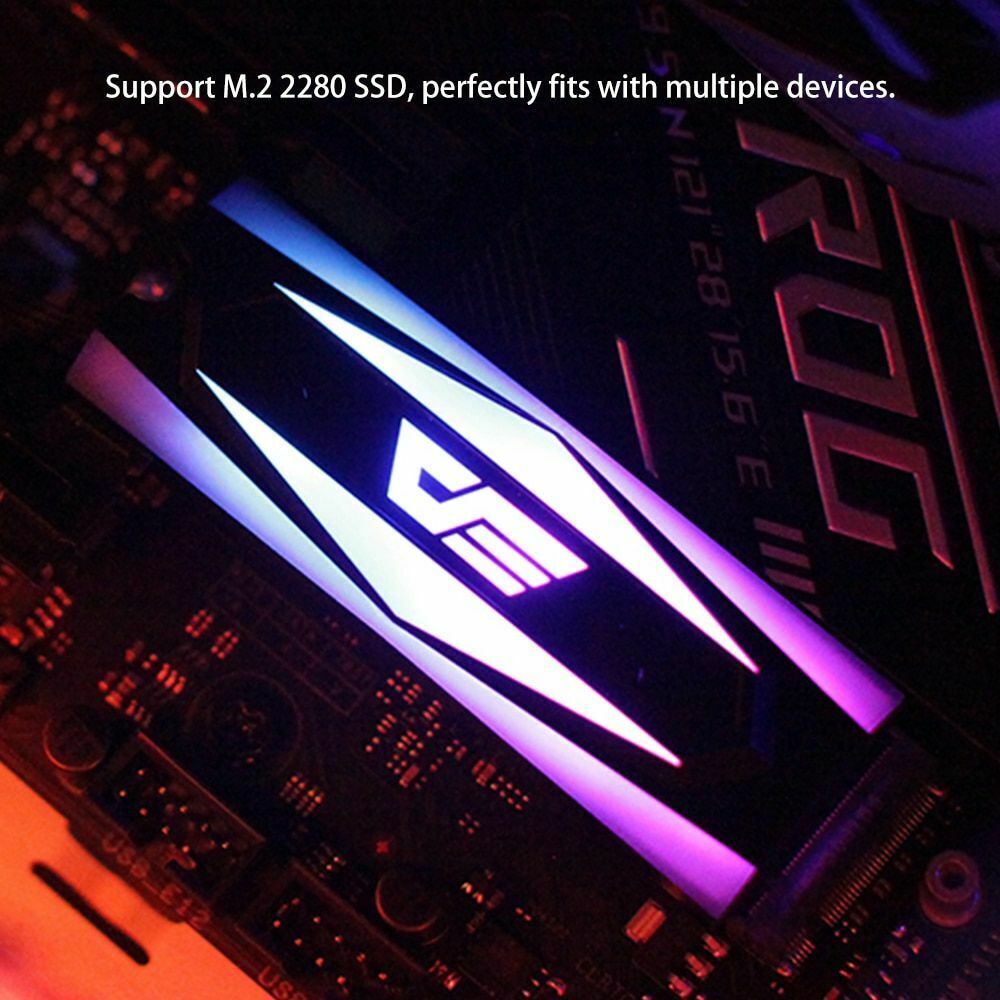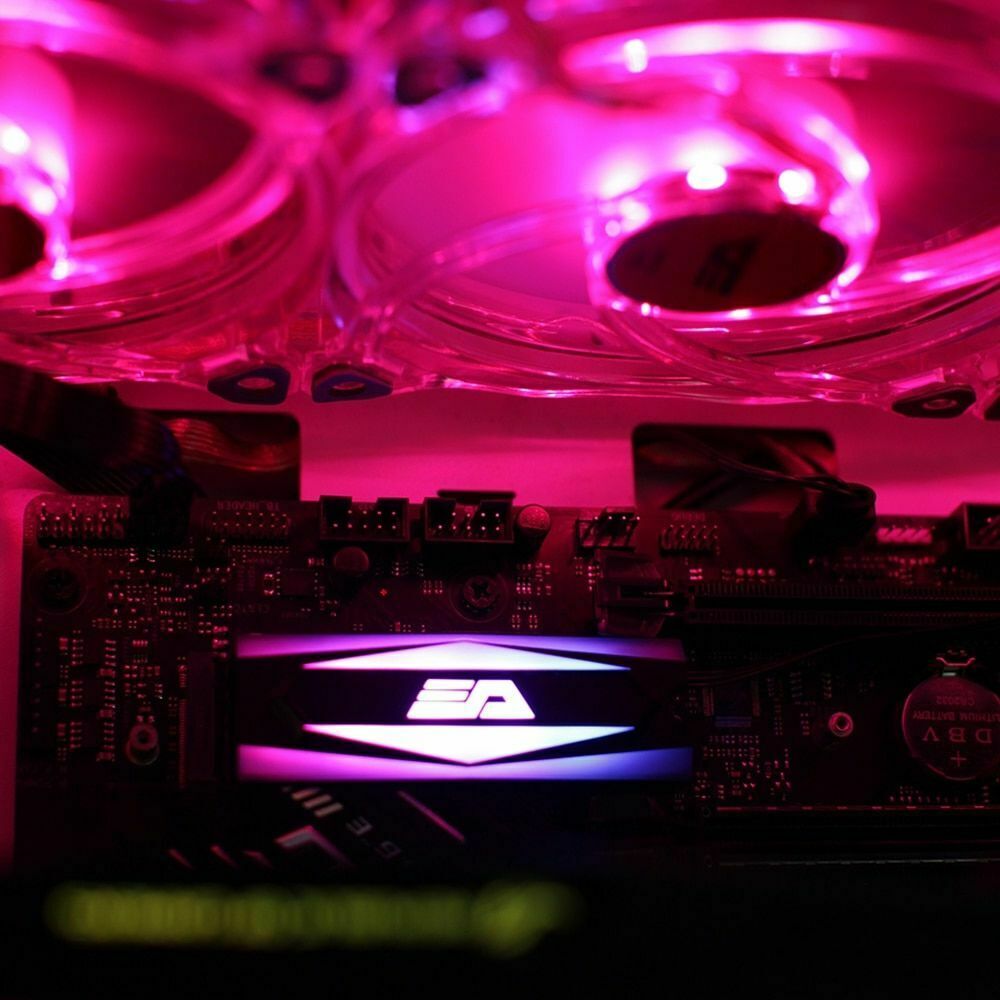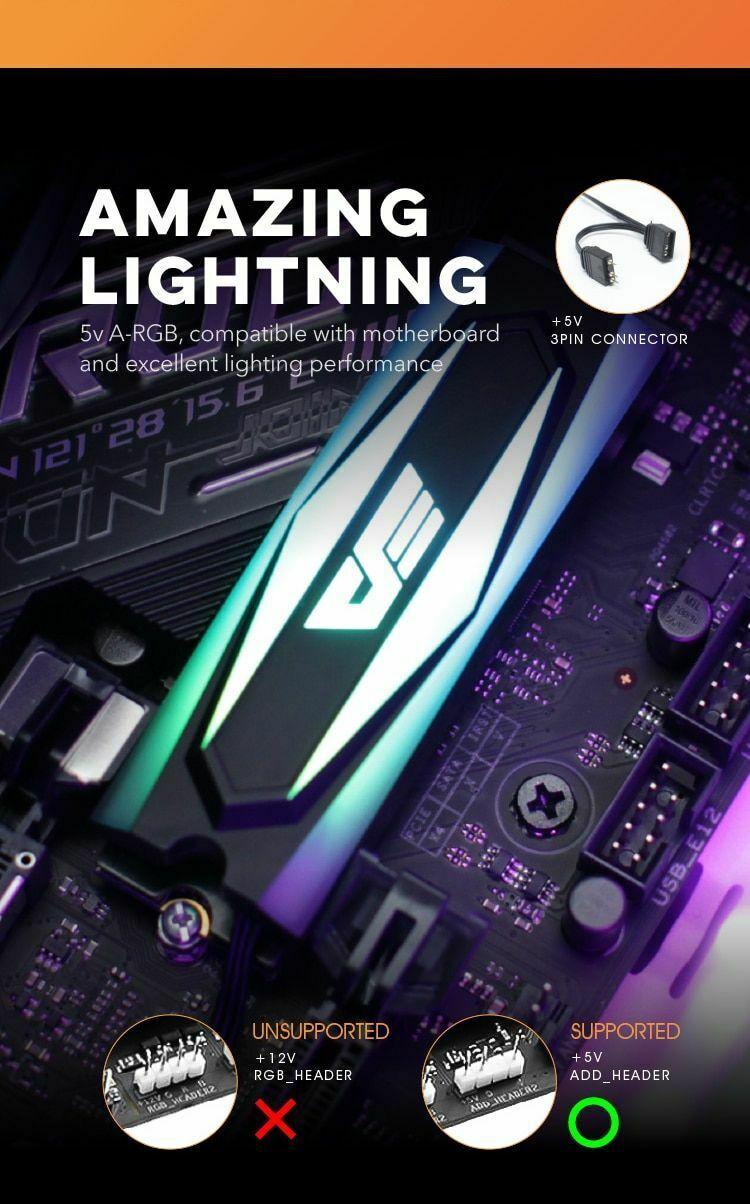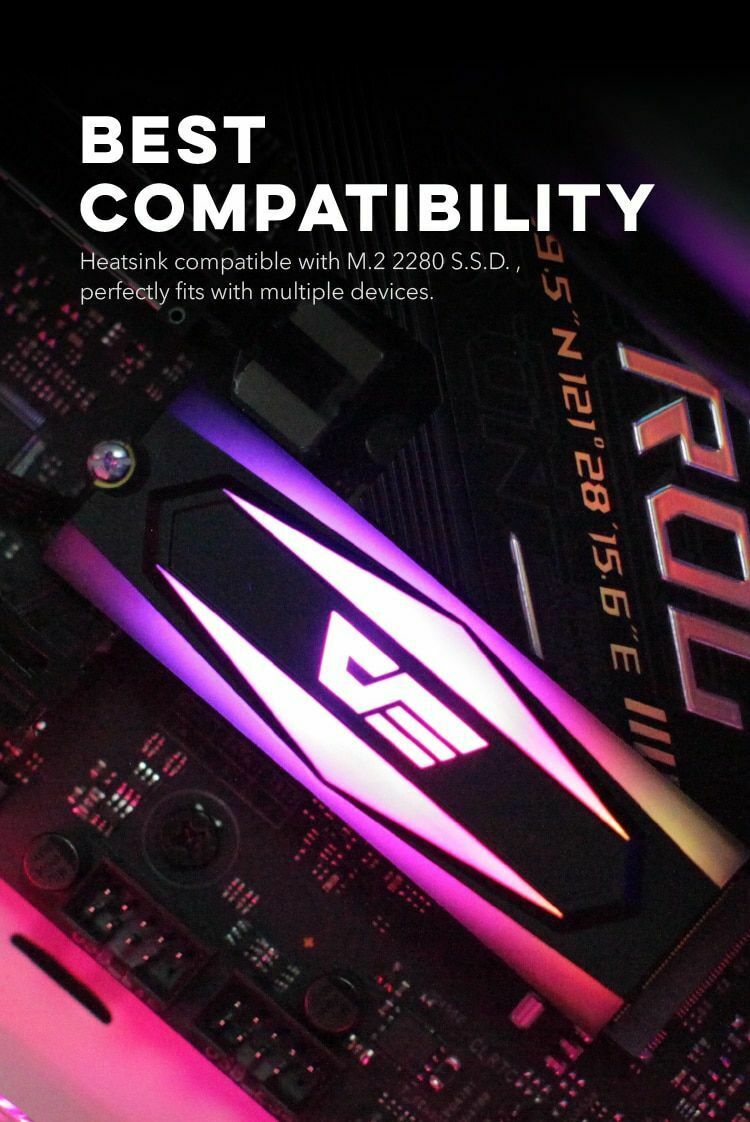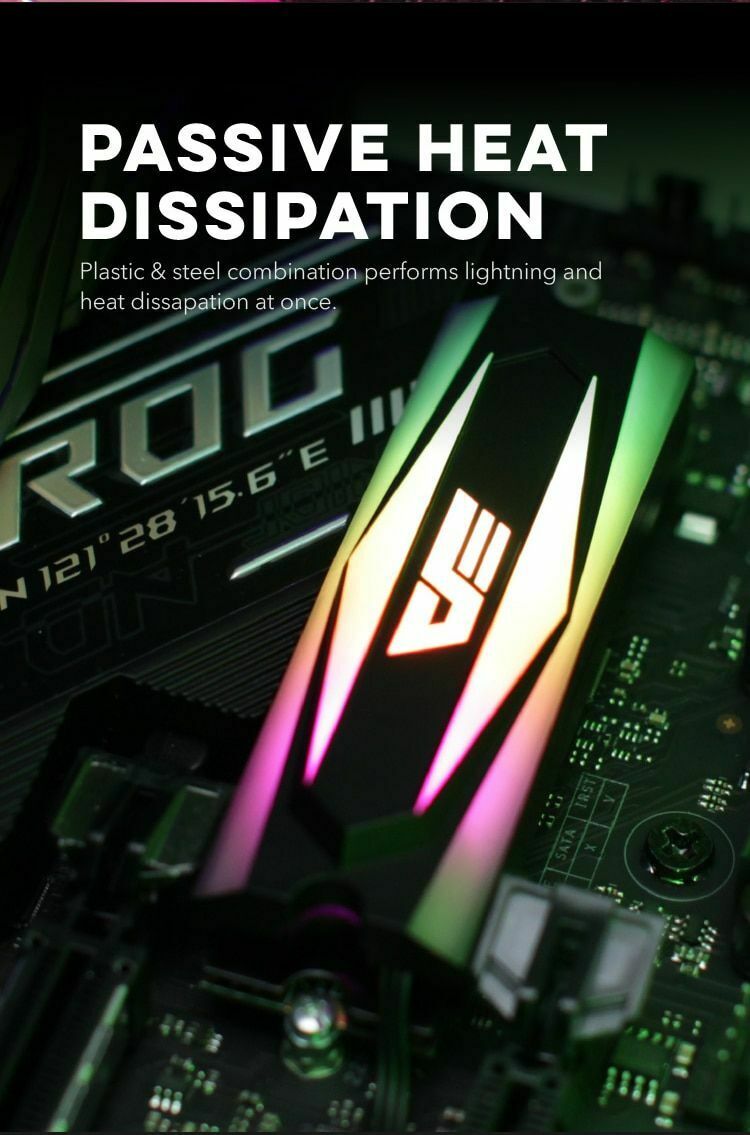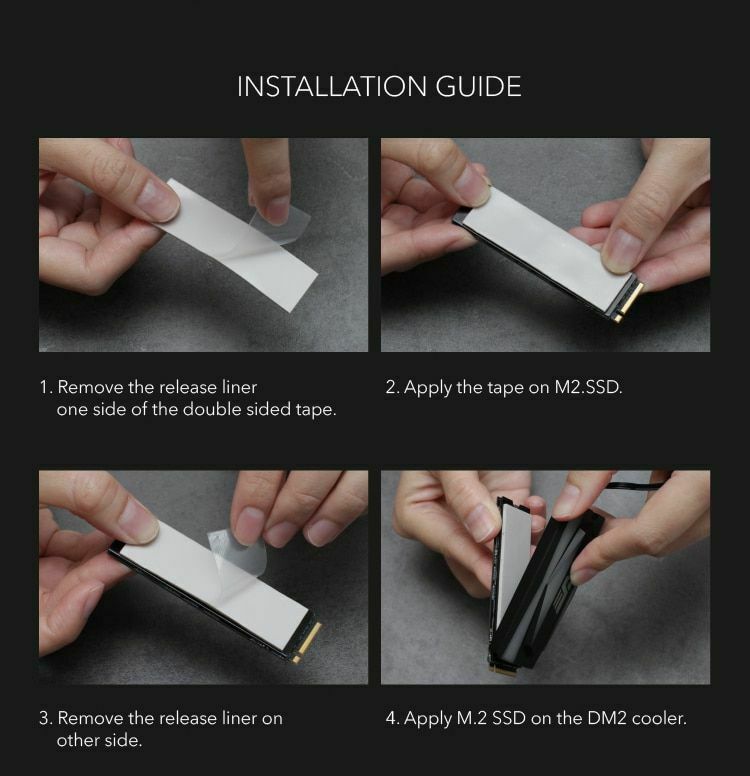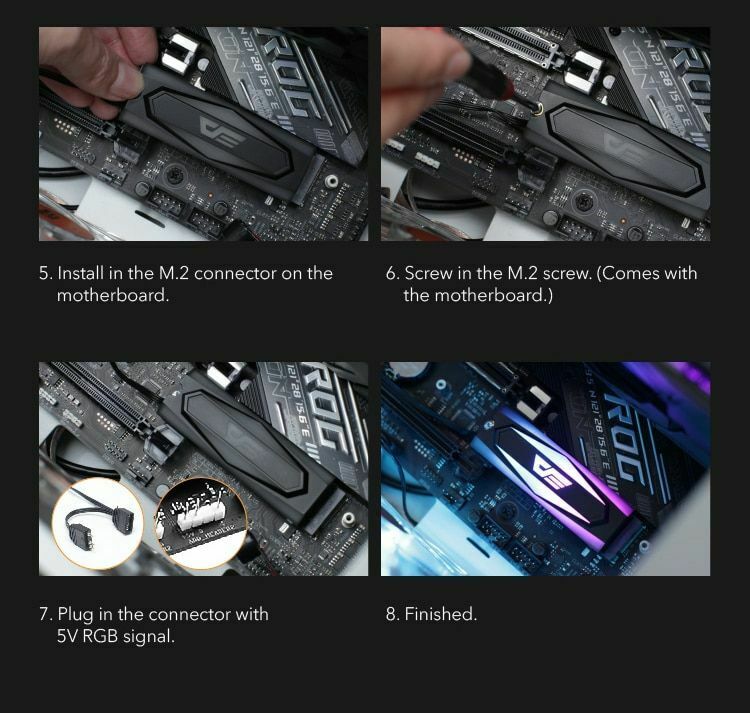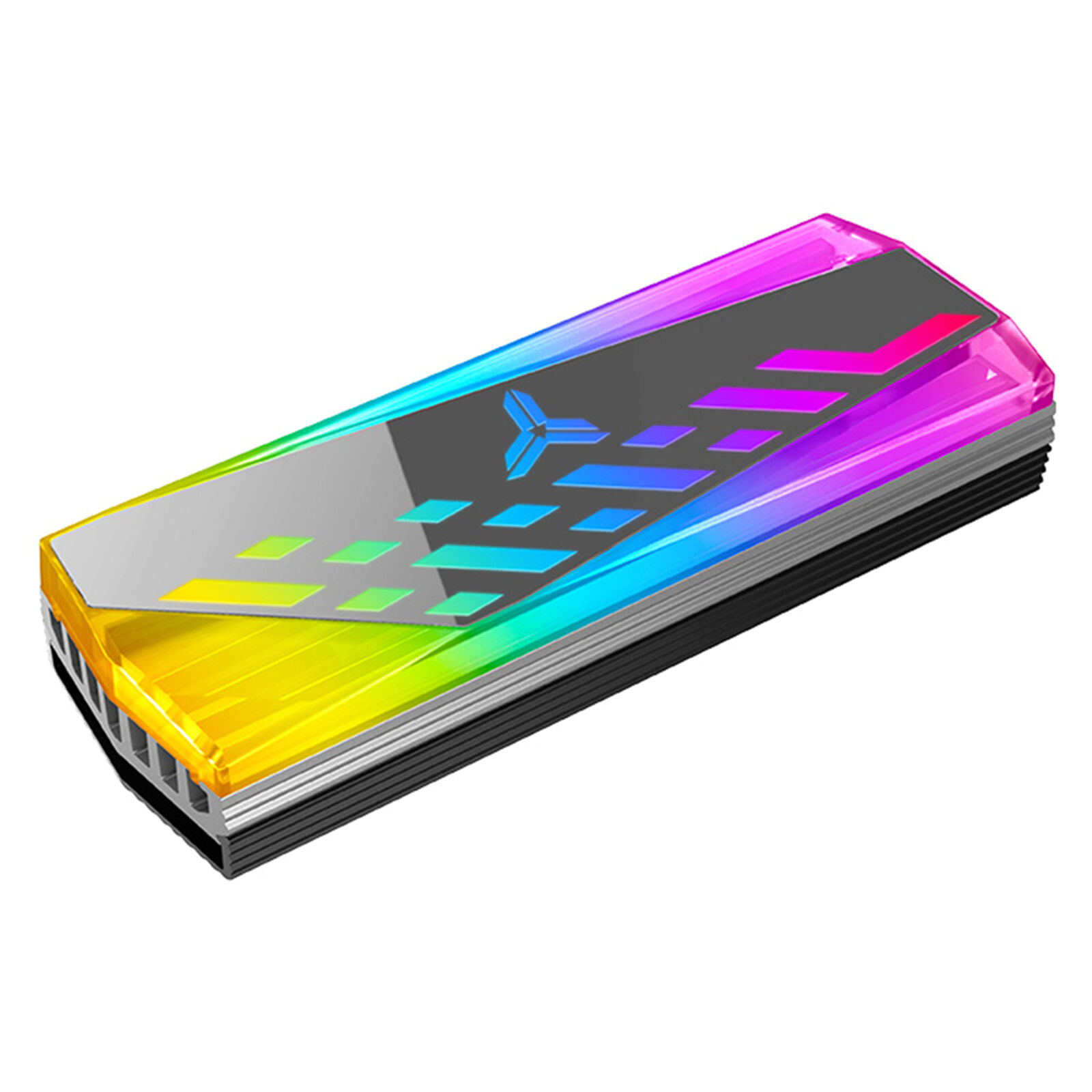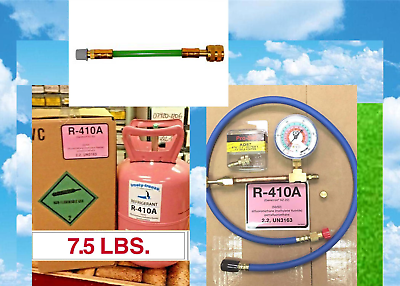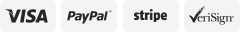-40%
M.2 SSD Heatsink ARGB 5V Radiator Aluminum Cooling Passive Heat Cooler NVME SATA
$ 15.71
- Description
- Size Guide
Description
M.2 SSD Heatsink ARGB 5V Radiator Aluminum Cooling Passive Heat Cooler NVME SATADM2 Features:
1. Designed for Desktop PC,Support for ASUS, Gigabyte, MSI and other motherboard with 5V 3Pin to achieve ARGB motherboard light synchronization effect, perfectly fit for Samsung 850 EVO, 860 EVO, 960 EVO, 970 EVO, 950 PRO, 960 PRO, 970 PRO, etc.
2. Aluminum alloy and Passive Heat Dissipation performs lightning and heat dissipation at once.
3. Easy to Install and Operate.
Specifications:
Product size: 25*15*75mm
Package: 45*30*95mm
Method: Passive
Supported: M.2 2280 SSD
Cable length: 500mm
Notice:
M.2 SSD not included.
Amazing Lightning
5V A-RGB, compatible with motherboard and excellent lighting performance.
Best Compatibility
Heatsink compatible with M.2 2280 SSD, perfectly fits with multiple devices.
Passive heat dissipation
Aluminum alloy and Passive Heat Dissipation performs lightning and heat dissipation at once.
Easy to Install and Operate.
Installation guide
1. Remove the release liner, one side of the double sided tape.
2. Apply the tape on the M.2 SSD.
3. Remove the release liner on the other side.
4. Apply M.2 SSD on the DM2 cooler.
5. Install in the M.2 connector on the motherboard.
6. Screw in the M.2 screw.(comes with the motherboard)
7. Plug in the connector with 5V RGB signal.
8. Finished.